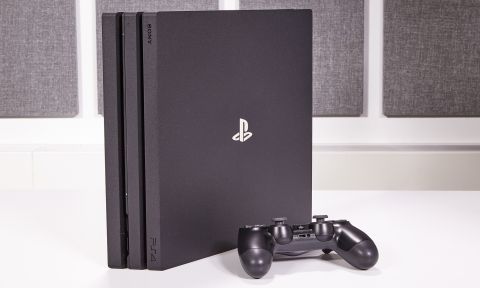How do you choose between the PS4 Pro and the PS4 Slim? Is one better than the other? Would either one be right for you? Those are great questions!
We’ve put together some information in this article to help you decide which PS4 model is the best choice for you. We’ll take a look at the pros and cons of each model, and more.
Play Station 4: Two Types
The PlayStation 4 has come out in two different types: the PS4 Pro & the PS4 Slim. Both of these are extremely elegant game consoles, and they do have a few things in common. However, there are some huge differences, too.
For one thing, the PS4 Slim is now called the PS4 and was a smaller version of the original model. On the other hand, the PS4 Pro is a 4K machine, which means it plays movies and game in ultra-high definition. The PS4 Pro is made to be used with 4K TVs.
4KTVs are built to display images in 4K resolution (3840 x 2160 pixels). This is a higher number of pixels compared to HD TVs. So, your images will be crisper and the colors more vibrant. The PS4 Pro was made to be used with these TVs. This is the main reason PlayStation developed this model of the PS4.
Comparison of PS4 Slim & PS4 Pro
Let’s do a comparison of these two PS4 consoles to see how they compare.
1) Size & Weight
The PS4 Slim takes up a lot less room; its dimensions are 10.43 x 11.34 x 11.54 inches. The PS4 Pro is larger and thicker, with dimensions of 11.61 x 12.87 x 2.17 inches. As a result, the PS4 Pro is not only larger but heavier than the slimmer model.
Depending on where you’ll place the console, size may make a difference. For instance, if you have only a small amount of space, or a shelf that can’t take much weight, then you may want to choose the PS4 Slim. On the other hand, if you have plenty of space and weight isn’t an issue, and you have a 4K TV then you may want to go with the PS4 Pro.
2) Power Consumption
When it comes to power consumption, the PS4 Pro uses about 310W, while the PS4 Slim uses a lower amount of energy at 165W. This might make a difference if you’re on a tight budget and want to keep energy costs down. The PS4 Slim might also be a better option for those who want to have a smaller carbon footprint, too.
Keep in mind that both consoles will use energy when they’re in standby mode. This means they’ve not completely been shut down and use energy as they wait to be used the next time. In standby mode, the console can update functions, finish downloads, and save your place in the game. Standby mode also makes it faster to start up the console when you’re ready to play again. But standby mode can use up quite a bit of energy.
3) GPU & CPU
When it comes to the CPU, both the PS4 Slim and the PS4 Pro use the AMD Jaguar 8-core. This means both consoles have the same processing power. While that’s true, there’s a difference when it comes to processing speeds. The PS4 Pro has a speed of 2.1GHz, while the PS4 Slim comes in at 1.6GHz.
While there is a difference in the processing speed, it’s really not so much that you’d notice a difference. The PS4 Slim is still a great option.
4) Storage Capacity
When it comes to storage capacity, you’ll see some major differences between the game consoles. The PS4 Pro has 1 TB of storage, while the PS4 Slim starts out with 500 GB (it’s storage capacity can be expanded to 1 TB).
There are some games that require a lot of storage, so either way, it’s best to opt for a console with a 1 TB storage capacity.
5) Performance
A more powerful GPU is great for gaming, there’s no doubt there. However, while the PS4 Pro is geared for 4K TVs, there really aren’t that many games that are made to run in native 4K. Instead, the games have been converted to 4K.
Creating games in 4K is extremely expensive. So, to keep costs down, game companies choose to convert their games to 4K. For this reason, you won’t really find many games in native 4K. And if you do, keep in mind they will be more expensive to play.
On the other hand, the GPU of the PS4 Slim may be a better choice, especially if you don’t have a 4K TV. Plus, the games are cheaper than native 4K games, without sacrificing great graphics.
6) Virtual Reality (VR)
Virtual reality (VR) games are becoming more popular all the time. So, you’ll be happy to know that both the PS4 Slim and the PS4 Pro support VR. In fact, Sony has it’s own PlayStation VR headset, which works with both models.
Keep in mind that the PS4 Pro is made to have better graphics; however, the PS4 Slim is still pretty good, even in VR.
7) Number of Games
You’ll also be happy to hear that all the games that work with the PS4 Slim also work with the PS4 Pro. While there may be some very slight differences in graphics and performance, the games will play on both models.
8) Price
Logically, the PS4 Slim is less expensive than the PS4 Pro. The main reason for the price difference is because the PS4 Slim doesn’t have 4K capability. You pay for this when buying the PS4 Pro.
If you’re on a budget, then the PS4 Slim might be the best option for you. That is, unless you have a 4K TV. If you have a 4K television, then it would make more sense to go with the PS4 Pro. Otherwise, you’ll miss out on some of the better graphics offered by the PS4 Pro for these types of TVs.
So, which console is better for you? Both the PS4 Slim and the PS4 Pro are excellent gaming consoles. While both models have a lot in common, the main differences are in their storage, graphics & CPU, and performance.
The PS4 Slim may be a great option if you don’t have a 4K TV and don’t plan on buying one any time soon. You’ll have access to all the same games and VR, and there’s the option to buy the PS4 Slim with a larger hard drive or expand it later for those larger games. This model is also cheaper and has a small footprint if you don’t have a lot of space.
On the other hand, the PS4 Pro may be the better option for those who either have a 4K television, or who plan on getting one in the near future. This model is especially made four 4K TVs, so you’ll be able to take advantage of the PS4 Pro’s better graphics and performance. Keep in mind this model is larger and does cost more.






![YouTube SEO in 2024 [Definitive Guide]](https://getpixie.com/wp-content/uploads/2024/02/shutterstock_1684828252-1-150x150.jpg)