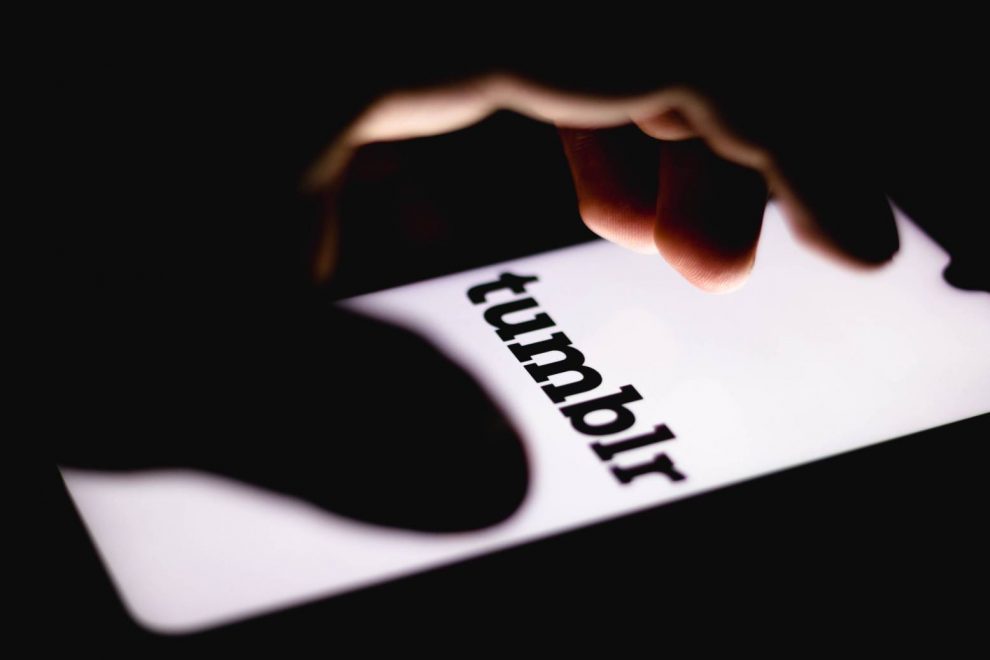If you’re a blogger or somebody who likes to follow other people’s blogs, then you have must heard of Tumblr. Tumblr is a popular blogging and social networking website where people from all over the world can blog, share and view gifs, memes, artwork, and make friends.Users are free to customize their blogs and express their opinions. Originally, it was founded by David Karp in 2007 and is now owned by Automatic. As of this day, Tumblr is hosts over 475 million blogs.Nonetheless, if you’re a blogger or somebody who merely browses the platform, you must have come across content that it’s not very kid-friendly. In other words, you must have seen posts that display the following dialogue: “This post may contain sensitive media; Safe mode is on”. This pesky and annoying dialogue can always cause trouble for potential creators and their followers.
What is Safe Mode?
The safe mode is turned on by default on Tumblr and it’s made to protect the users from unexpected explicit or NSFW (not safe for work) content. Some communities and children can benefit from this. It initially filters out the inappropriate content, without giving us any other choice. Thus, a new problem arises. How can this feature be turned off?
Two methods can be shown, taking into consideration the fact that previously it was much easier for this content to be marked as inappropriate, but now that’s not the case. Additionally, I will be showing you the ‘before’ method and the method used now.
These are a few steps listed here that I can show you how to have this feature turned off on a computer and a smartphone.
How to disable safe mode on a Desktop computer?
Originally on Tumblr you’d need to open up your browser and then head over to the website and log in as normal. On the upper right corner of the header, you can click on the account icon which enables you to get into the settings section. From here you could simply go to the ‘filtering’ header and find where is said ‘safe mode’ which you could then toggle on and off.
Now you are able to follow these steps:
- Do all the previous steps necessary to get to your dashboard
- When you come across an NSFW post, the Safe Mode warning will appear
- Under that warning, the “Go to my Dashboard” will pop up, and click on it
- On the right side of the dashboard, you will be able to see the desired post
- Click on “View this Tumblr” option
- You will finally be able to see the post
How to Disable Safe Mode on Android device?
Before, disabling safe mode on an Android device was quite easy. You’d open up the app and then log in using your usual details. After this you can tap on the account icon which is situated in the bottom left corner of the screen. From here, you’ll have access to your account page.
In the top right corner, you then clicked on account settings and then onto filtering. From here you would be able to toggle the safe mode on and off as you wish.
Now you are able to follow these steps:
- Follow the same steps as before, and visit your dashboard
- Tap on the search icon right next to the home button and search for your NSFW content
- When you come across an NSFW post, do the same thing as in the desktop version
How to disable Safe Mode on an iOS device?
Previously on Tumblr, you could disable safe mode by going through the settings on your phone. Firstly, you needed to ensure you were logged into your account. After this, you can then find the settings icon on your phone. From this, you’d be able to search for Tumblr.
From here, you can easily locate the safe mode option and then click on it. It then asked if you wanted to hide all sensitive content or you could click on “don’t hide anything”.
Now you are able to follow these steps:
- Follow the previous steps
- Start browsing for your favorite content
- When you come across flagged blogs, tap on “View this Tumblr” button and you will be able to see the content
The NSFW ban
The rise of bloggers and content creators allowed them to share all kinds of content, which granted them to express themselves and their ideas most authentically. With this, it also gave them the freedom to explore adult content, but after the ban in 2018, some people felt underrepresented and undervalued in the blogging world.
They felt like they didn’t have an outlet to express their thoughts and feelings. Thus, they started to opt for different choices. They are many other sites such as Tumblr that provide additional content, such as Tumbex, newTumb, and Dreamwidth which are just the tip of the iceberg.
Alternatives
There are some other alternative options like third-party websites that you can use to search for NSFW content. These sites do the same thing as Tumblr and even more. Some of them are Tumbex, newTumbl, Dreamwidth and more.
Let’s take a look at Tumbex for example. It’s a site that is similar to Tumblr, and it contains all its blogs, posts, and various content. Additionally, you aren’t greeted by an invasive pop-up while browsing. It’s a great option for those who are now bored with Tumblr’s tame content.
Conclusion
A lot of people are divided when it comes to exploring adult content online. Some of them are supportive of the idea of expressing their authenticity and individuality without feeling restricted by anything. Others, on the other hand, don’t feel the same way. They oppose showing explicit content online because they feel that some communities and minors need to be protected.
For those who like exploring adult content, they may now be bored of the new rules that have been brought into place which essentially but the whole site into a safe mode. As we’ve seen, if you are looking for an alternative, there are plenty of options out there.






![YouTube SEO in 2024 [Definitive Guide]](https://getpixie.com/wp-content/uploads/2024/02/shutterstock_1684828252-1-150x150.jpg)